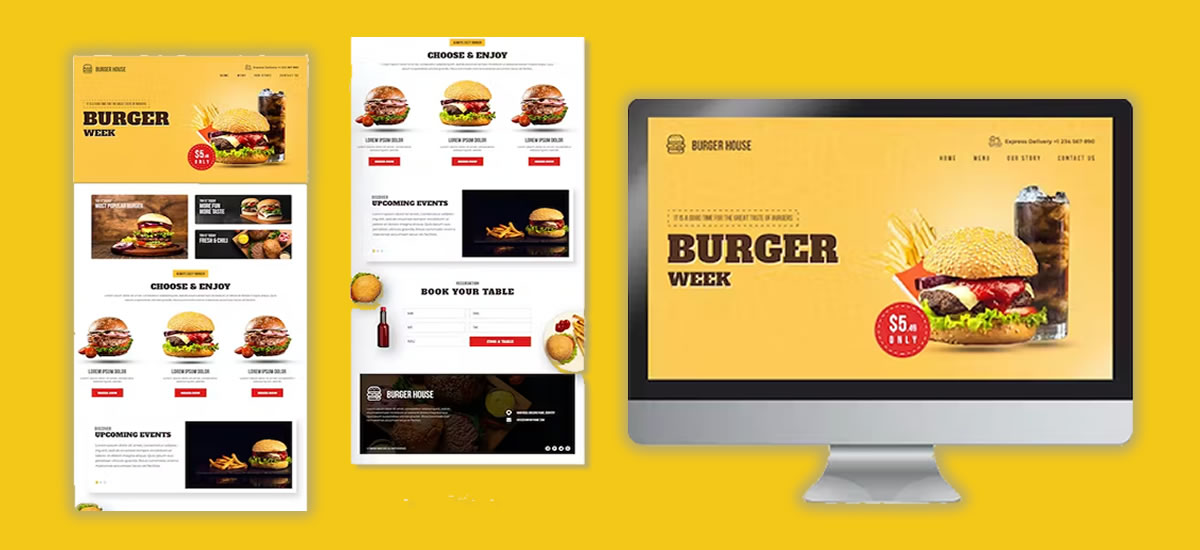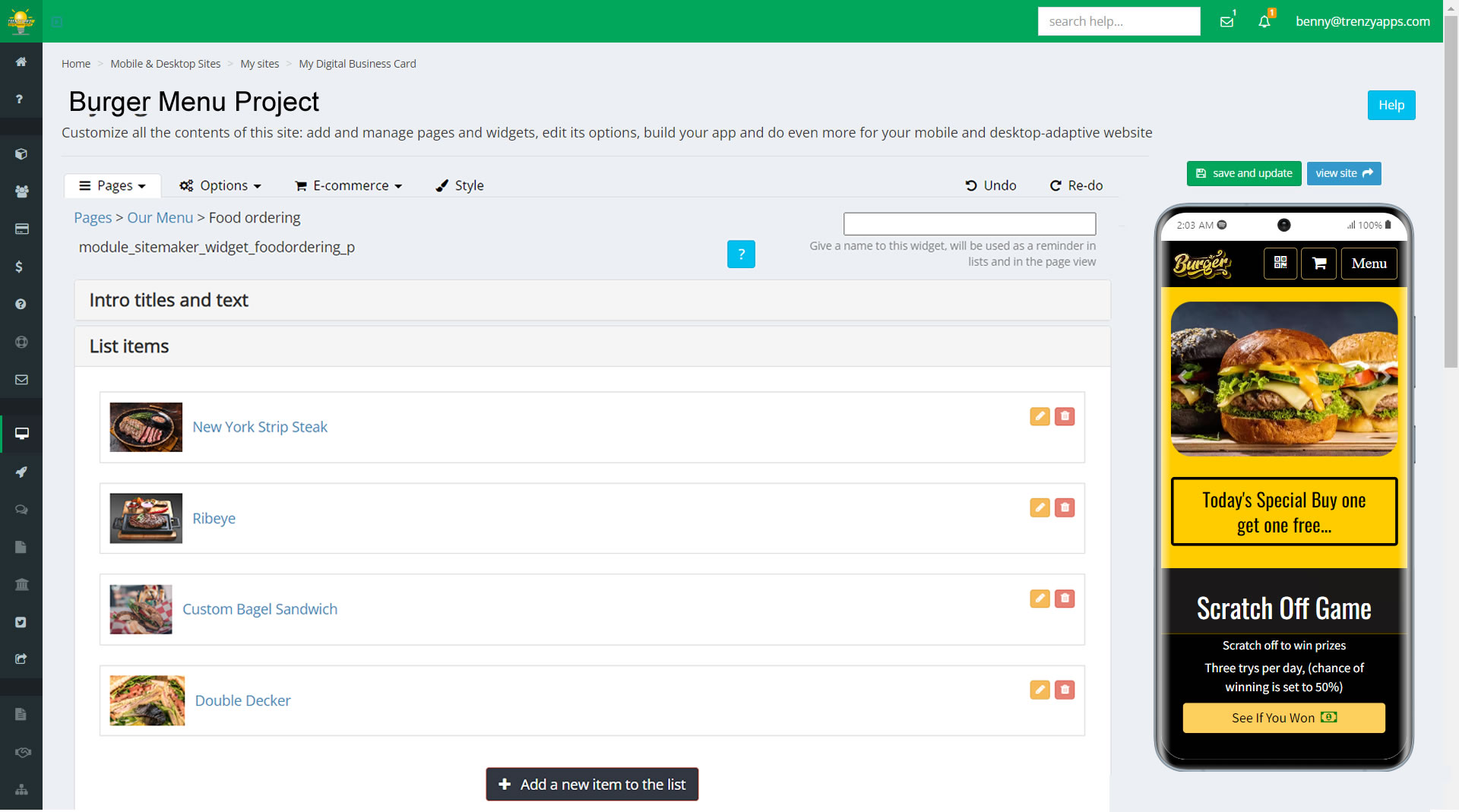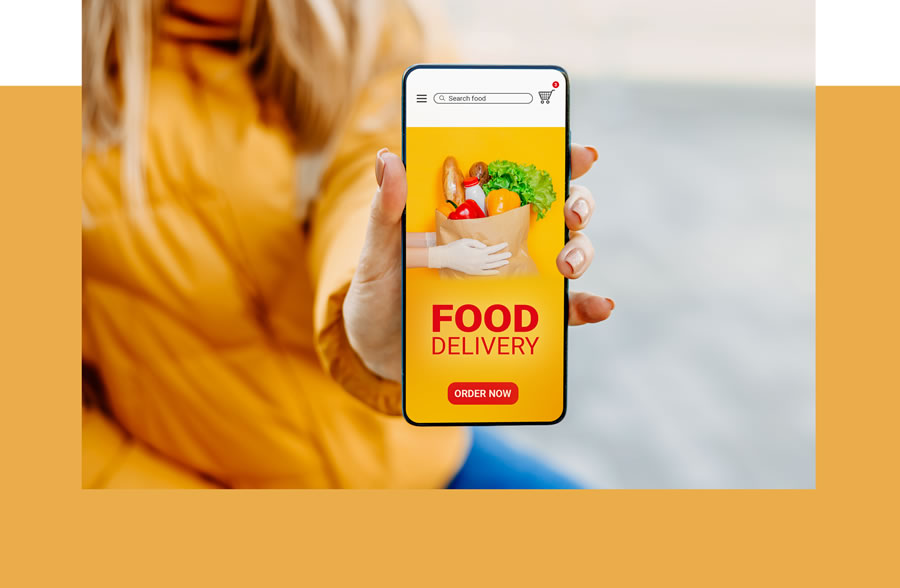Get a robust online ordering system
One click converts your website into a mobile app.
Showcase your restaurant's dishes with an online menu.
Allow customers to make reservations from your site 24/7.
Get paid safely and securely through secure website and app.
Easily build your own online ordering system or hire one of our designers.
Website templates for every cuisine
Get a head-start on your food ordering project with mobile first website templates.
All templates are designed for Google's mobile-first indexing strategy which means they load super-fast on mobile and rank better in search engines then with traditional responsive designs.
Finally... your own food app without spending thousands
Custom food ordering apps can cost thousands and take months to develop. With MobiFirst you can have both a website and progressive web app with Push-Notification functionality all without spending a fortune in development fees and waiting months for the final product.
Our platform allows you easily create your own high quality pwa in record time. Having your own app with the push-notifications feature alone is priceless!

Interactive game card
The digital version of a paper scratch-off card. Just like scratch off lottery tickets but digital.
Just one way to easily get shoppers to install your app with with fun scratch off game card. Set win percentage and number of times that the user can scratch off the card per day.

How to create your restaurant site and app
Tutorial videos are included within your account dashboard. To get started videos automatically launch to walk you though to get your started step-by-step.
Built-In Training
Your platform includes videos on all subject matters for building your website and app.
Templates
Select a professionally designed template.
Customize
Gustomize your template to match your restaurants style.
Ordering Menu
Create your online menu and start adding dishes.
Services
Set0up online ordering, credit card processing, delivery, pickup options and reservations.
To add this web app to your homescreen, click on the "Share" icon
![]()
Then click on "Add to Home"

To add this web app to your homescreen, click on the "Share" icon
![]()
Then click on "Add to Home"

It looks like your browser doesn't natively support "Add To Homescreen", or you have disabled it (or maybe you have already added this web app to your applications?)
In any case, please check your browser options and information, thanks!
It looks like your browser doesn't natively support "Add To Homescreen", or you have disabled it (or maybe you have already added this web app to your applications?)
In any case, please check your browser options and information, thanks!