How to Create a Powerful Landing Page in 8 Simple Ways
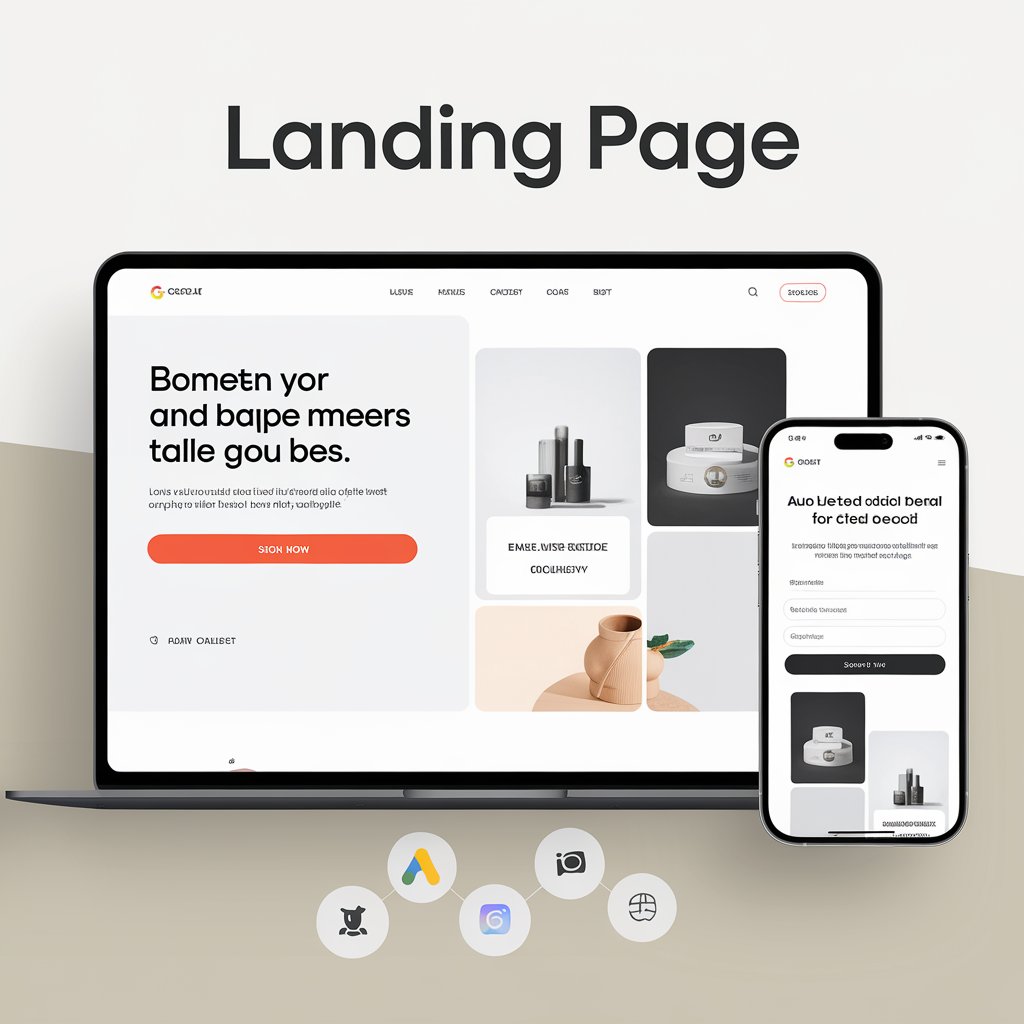
A well-crafted landing page can dramatically boost your conversions and help you achieve specific business goals. Whether you're promoting a product, gathering leads, or driving traffic for Google Ads, knowing how to create a high-converting landing page is crucial for success.
In this article, we will cover how to build good landing pages for Google Ads and other campaigns, ensuring that your visitors are guided seamlessly toward a specific action. This guide outlines 8 simple steps to help you build an engaging landing page that works efficiently across all marketing channels.
1. Define Your Campaign Goal
Before you start designing your landing page, it's vital to determine the objective behind it. Are you aiming to collect emails, promote a product, or encourage sign-ups? Your landing page should be tailored to that specific goal. For instance, if you are using it for a Google Ads campaign, it must align with the messaging in your ads. A well-defined goal will serve as the foundation for your landing page and guide the content, design, and structure.
2. Know When to Use a Landing Page
Understanding when to use a landing page is essential for maximizing its effectiveness. A landing page is typically used in campaigns that aim to drive specific user actions—such as signing up for a newsletter, downloading a resource, or making a purchase.
Unlike homepages, which are broad and showcase multiple offerings, landing pages are highly focused. For campaigns like Google Ads, landing pages that are directly relevant to the ad content tend to perform much better than generic website pages. Knowing this distinction is key to building good landing pages for Google Ads.
3. Write Persuasive and Clear Copy
The words on your landing page matter just as much as its design. Clear, persuasive copy that speaks directly to your target audience's needs is critical. Start with a headline that grabs attention and makes the visitor want to stay. Your text should be concise and action-oriented, highlighting the benefits rather than the features of what you're offering.
For example, if you’re promoting an AI website builder, explain how it simplifies the process of building a website rather than just listing technical specifications. Avoid overusing the phrase "call-to-action" and focus on wording that feels natural to the reader.
4. Create a Strong, Actionable CTA
Your Call-to-Action (CTA) is perhaps the most important element of the landing page. It should stand out visually and encourage users to take the next step, whether that's clicking a button to sign up, download, or make a purchase. Use actionable language such as "Start Now," "Get Your Free Trial," or "Join the Webinar Today." Ensure your CTA is prominently displayed and clearly connected to the goal of your page. Remember, less is more—keep it simple and direct.
5. Use Engaging Visuals to Support Your Message
Visual content is essential to enhance the message on your landing page. But remember, images and videos should support, not distract from, your goal. Choose visuals that are directly relevant to your offering and help convey your message more effectively.
For instance, a landing page showcasing ecommerce services could feature product images or demonstrations that illustrate how easy it is to shop using your platform. Avoid clutter, and ensure that your visuals load quickly to provide a smooth user experience.
6. Design with Simplicity and Functionality
The design of your landing page should be simple, clean, and easy to navigate. A well-designed landing page eliminates distractions and focuses on guiding the visitor toward taking action. Make sure your layout is intuitive, with ample white space, and that the page is optimized for mobile devices.
You don’t need fancy animations—simplicity works best. Additionally, ensure that the page loads quickly, as page speed significantly impacts both user experience and SEO rankings. Tools like an AI website builder can help simplify this process by providing user-friendly templates that are designed to convert.
7. Choose a Relevant Domain Name for Credibility
Your landing page's domain name should be both memorable and relevant to your campaign. Whether you're promoting a product or service, using a relevant domain name that ties into your brand builds trust with visitors and increases your page's visibility. This is especially important when you’re offering services such as web services that require credibility and a professional appearance. A well-chosen domain name strengthens your branding and helps potential customers remember how to find your page.
8. Test, Optimize, and Publish
Before publishing your landing page, ensure that everything works as expected. Test all links, check your forms, and verify that the page displays correctly across different devices and browsers. Once you're satisfied, hit publish and start promoting your landing page across multiple channels. Additionally, keep testing and optimizing after publishing—small tweaks in headline, images, or CTA placement can lead to improved conversion rates over time.
Best Practices for Optimizing Your Landing Page
Internal Links for Improved User Flow: Internal linking is essential for guiding users to other valuable sections of your site. For example, if your landing page promotes ecommerce services, you can include a link to your detailed ecommerce page for users who may want more information. Similarly, for broader offerings, you could direct visitors to your web services page to explore additional solutions. Proper internal linking helps keep users on your site longer and can increase the chance of conversion.
SEO Considerations: While the primary goal of your landing page may be conversions, optimizing for SEO ensures it performs well in search engines. Use your target keywords naturally and avoid keyword stuffing. Additionally, optimize your meta tags and make sure your page is easy to navigate for both users and search engines.
FAQs About Landing Pages
How can I create a landing page?
Creating a landing page involves several key steps: Set your campaign goal to ensure the page is focused. Then, learn when to use a landing page, typically for specific marketing campaigns. Your copy should be concise, with a strong focus on the visitor's needs, and your CTA must be actionable and visible. Select visuals that support your message without overwhelming the user, and design with simplicity in mind. Finally, always preview and test your page before publishing.
Can you create a landing page without a website?
Yes, you can create a landing page without a website. Unlike full websites, which serve as a hub for all your content, landing pages are designed to be standalone, focusing on a single goal. You can create a landing page using tools like an AI website builder, which allow you to publish a page even if you don’t have an established website.
What is the difference between a website and a landing page?
A website is a collection of web pages that covers all aspects of a business, from product information to company history. In contrast, a landing page is a single page with a specific focus, usually designed for a marketing campaign. For example, if you are offering web services, a landing page might focus on one particular service, driving the visitor toward taking a specific action like signing up or purchasing.
What does a good landing page look like?
A good landing page is clear, simple, and focused. All elements should work together to drive visitors toward the desired action without distractions. Your copy should be concise, your CTA should be prominent, and your visuals should enhance the message. Ideally, the page should load quickly and be mobile-friendly to accommodate all types of users.
To add this web app to your homescreen, click on the "Share" icon
![]()
Then click on "Add to Home"

To add this web app to your homescreen, click on the "Share" icon
![]()
Then click on "Add to Home"

It looks like your browser doesn't natively support "Add To Homescreen", or you have disabled it (or maybe you have already added this web app to your applications?)
In any case, please check your browser options and information, thanks!
It looks like your browser doesn't natively support "Add To Homescreen", or you have disabled it (or maybe you have already added this web app to your applications?)
In any case, please check your browser options and information, thanks!
