9 Secrets to Making Sales on Webinars

Webinars are a powerful tool for sales and can be used to reach your target audience and convert them into paying customers.
But they can also be the biggest time wasters in the history of marketing if you don’t follow these 9 not-so-secret ‘secrets’ to making sales on webinars:
- Know your audience - Understanding your target audience's needs, preferences, and pain points helps you tailor your presentation to them. By knowing what your audience is interested in and what problems they’re trying to solve, you can speak as one of them, creating a connection that makes it easy to take them by the hand and lead them into taking action.
Let’s say you’re using your webinar to sell a course that teaches some sort of make money online marketing. If your audience is full of skeptical non-marketing people who don’t yet fully believe they can make money online, you’re going to have to start by fully addressing this point. If you just assume they’re experienced online marketers who are already earning online, you won’t get sales because you did not overcome this objection
. - Choose the right topic to fit your objective - Your webinar should have a clear objective and be designed to achieve that objective. Whether it's to introduce a new product, educate your audience, or generate leads, make sure your objective is clear and your presentation is structured accordingly.
Once you know your objective, choose the topic that will lead people to take the action you seek. Think of the objective as the end goal or destination and the topic as the road that will take you and your audience to that destination. For example, if you’re selling a master course on driving targeted traffic through social media marketing, your webinar could be on one of the traffic driving methods. Anyone interested in one method will likely be interested in many methods, as well as ways to simplify the process. - Create a compelling presentation - Your presentation should be engaging, informative, and visually appealing. Use images, graphics, and videos to make your presentation more dynamic. Share stories, ask questions, and be enthusiastic throughout your presentation.
Provide immense value to your audience. This can be in the form of new knowledge, actionable tips, or industry insights. Make sure you provide content that is unique, engaging, and valuable. Your goal is to make your audience think, “If this is what they’re giving us for free, the product is going to blow me away.”
- Focus on benefits, not features - Instead of just talking about the features of your product or service, focus on the benefits that it provides to your customers. Paint a before and after picture of what life is like once this problem is solved.
In many cases you can tell them what to do to solve their problem, but not how to do it. If they want to know the ‘how’ of it, or they want it done for them, then they should take action and grab your offer. - Provide a clear call-to-action - At the end of your webinar, provide a clear call-to-action that tells your audience what they need to do next. Make it easy for them to take action by providing links, phone numbers, or email addresses.
This call to action should be set up at the beginning of the webinar with something like this: “Today I’m going to show you step by step one of my favorite methods of driving targeted traffic on autopilot and profiting from that traffic with residual income. If you like what I teach and you see how you can profit from it in a massive way, I’m going to make an offer at the end to take the work out of it by doing it all for you (or to teach you more methods, or whatever it is that you’re selling.) Is that fair?” - Use social proof - Use customer testimonials, case studies, and success stories to provide social proof of your product or service's effectiveness. Social proof is a powerful tool for increasing sales because hearing from satisfied customers or clients demonstrates the value of your product or service better than anything you can say.
It's best to use this social proof in the form of stories with specific details. Instead of, “Joan from Colorado says she loves this product,” you might say, “When Joan came to us she was desperate for a solution. We worked closely with her and in just 4 weeks we turned her business around and now she’s earning a comfortable $110,00 income using the exact method we taught her.” (As you know, be sure to always mention that you cannot guarantee the attendee any income results whatsoever.)
- Use scarcity and urgency - Use scarcity and urgency tactics to encourage your audience to take action. Offer limited time discounts, bonuses, exclusive deals or other incentives to encourage people to buy.
It often helps to have a valid reason why you’re making this offer for a limited time only, such as starting a live class in just a few days or limiting membership to ensure everyone gets personal one-on-one help. You might say something like, “We only have X number of spots open and we expect those to go today. We apologize to anyone who doesn’t get in, but we have to put these limits in place to ensure everyone gets the personal one-on-one attention to be successful.” - Follow up with attendees - After the webinar, follow up with your attendees to answer any additional questions they may have and to offer additional incentives to purchase.
A good follow-up system can literally double the number of sales you make from any one webinar. Be sure there is a clearly stated deadline and then continue to follow up until that deadline is reached.
However, if you are only offering a certain number of spots and if those fill, then don’t suddenly open it up to another x number of spots unless you want to lose credibility. When you build a reputation of honoring your deadlines and quantities offered, you will notice over time that customers are faster to grab your offers for fear of losing out. But if you continuously extend your deadlines and increase the number of people admitted, then customers will delay and put off purchasing. And you know that a purchase deferred is almost always a purchase not made.
- Analyze your results - Identify what worked and what didn't. This will help you to improve future webinars and optimize your sales strategy.
It’s difficult for many to do this, but I HIGHLY recommend you listen to the recording yourself. Notice what you did right and what makes you cringe and even what makes you want to crawl into a hole from embarrassment.
Have someone you respect listen to it and be ready to hear what they have to say. Learn from your mistakes and find ways to improve.
And practice. Practice your presentation before your first webinar to ensure that it is polished and professional. Consider doing a dry run with a colleague or friend to get feedback and refine your message.
Practice before each webinar until you’ve done 50 of them.
And even then, continue to make improvements with each subsequent webinar as you go, incorporating anything new and relevant, and losing anything that doesn’t help achieve your objective.
Becoming great at doing live presentations via webinar or any other medium takes time and practice.
But it can be one of the most profitable skills you ever master.
About the author:
Benny has decades of experience web development, ecommerce, internet marketing and create card processing. Benny started his career in computer programming in the early 90's and moved into affiliate marketing in 1999 becoming Capital One Banks first interest affiliate and quickly became one of their top super affiliates. As an affiliate he promoted everything from financial service to all kinds of products in his online mall. He later started a successfully ecommerce business selling high ticket fitness products. By selling high ticket products it quickly became apparent that the fees taken by credit card processors were excessive, which lead him to start his own credit card processing business. This allowed him to sign himself up for the lowest rates for credit card processing. He also created a website/blog dedicated to credit card processing news and information to help other business owners. As an internet marketer he has been involved in many internet related subjects, such as managing large advertising accounts with ad networks like Google Ads, Microsoft Ad Center and more. From the beginning he has always created his own websites and therefore has extensive knowledge with html and css. He is currently with MobiFirst as a team leader and is developing websites for MobiFirst as well as templates for the MobiFirst platforms.
To add this web app to your homescreen, click on the "Share" icon
![]()
Then click on "Add to Home"
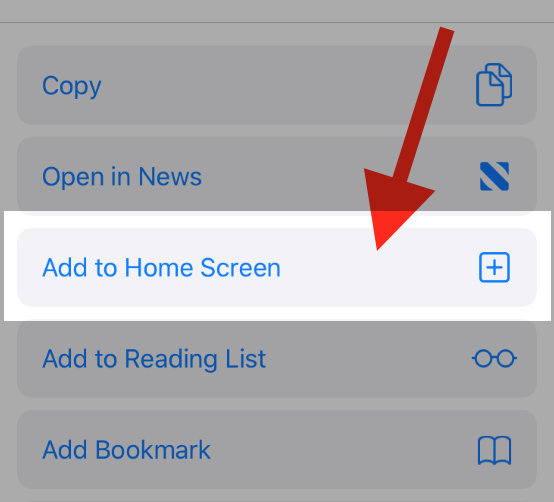
To add this web app to your homescreen, click on the "Share" icon
![]()
Then click on "Add to Home"
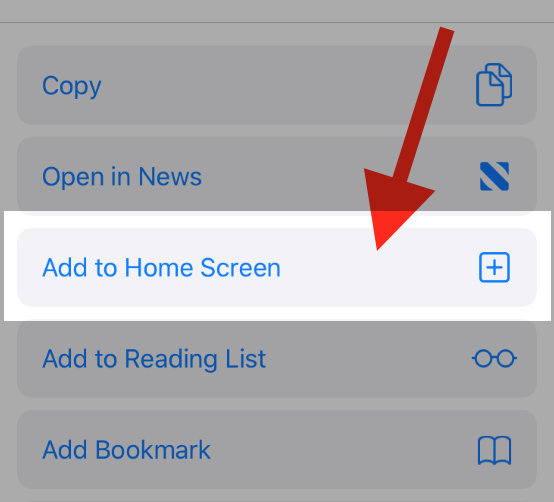
It looks like your browser doesn't natively support "Add To Homescreen", or you have disabled it (or maybe you have already added this web app to your applications?)
In any case, please check your browser options and information, thanks!
It looks like your browser doesn't natively support "Add To Homescreen", or you have disabled it (or maybe you have already added this web app to your applications?)
In any case, please check your browser options and information, thanks!
